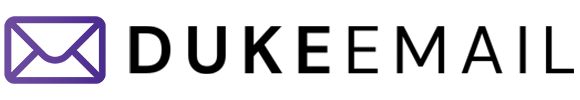Email serves as one of the most common communication tools today, but it also stands as an avenue for cyber criminals to spread viruses. These email viruses can cause significant damage not only to your personal data, but also to the entire computer and network security. Consequently, knowing how to protect your email from these threats is essential in maintaining a secure online environment.
Implementing Antivirus Software
The first line of defense against email viruses is antivirus software. While some may think that simply having any antivirus program is enough, investing in a comprehensive solution is crucial in ensuring effective protection against various forms of malware. You must consider antivirus software with specific features such as:
- Email scanning – To automatically scan any incoming or outgoing emails for malicious content;
- Real-time protection – Continuously monitoring your system for possible threats;
- Regular updates – Ensuring that the software is consistently up-to-date with the latest virus definitions; and
- User-friendly interface – Making it simple for users to configure settings according to their preferences.
Avoiding Dangerous Links and Attachments
Email viruses generally take advantage of unsuspecting individuals through links and attachments. Therefore, you need to be cautious when clicking on anything in your inbox. The following are some tips on handling links and attachments:
Treat unsolicited emails with suspicion
If you receive an unexpected email from someone you don’t know, be extra careful before interacting with it. This may include looking into the sender’s background, considering the context of the message, and researching whether there have been similar emails reported as scams.
Verify the source of attachments
When you receive an email with an attachment, ensure that it is from a trustworthy source. You may want to contact the sender personally or through another trusted method to confirm whether they sent the file.
Inspect links before clicking on them
Before clicking on any link within an email, hover your mouse over it to display the URL and determine if it leads to a legitimate site. This can help prevent being redirected to malicious sites where harmful software may be automatically downloaded onto your computer.
Delete suspicious emails without opening them
If you come across an email in your inbox that looks questionable, delete it immediately without opening it, as it might activate a virus upon doing so.
Maintaining Strong Passwords
A strong password adds an extra layer of protection to your email account against hacking attempts. Follow these guidelines to create a robust password:
- Make it lengthy – Aim for at least 12 characters;
- Combine character types – Use a mix of upper-case letters, lower-case letters, numbers, and special symbols;
- Avoid personal information – Refrain from using names, dates, or other identifying details; and
- Update regularly – Change your password every few months to further enhance its security.
Securing Your Email Account Settings
To safeguard your email account, it’s essential to review its settings and configure them accordingly. Here are some aspects to consider:
Enable two-factor authentication (2FA)
Many email service providers offer 2FA as an added layer of security for your account. This method requires you to verify your identity through a secondary device or app, such as a text message sent to your mobile phone, when logging in.
Turn off automatic downloading of images
Some viruses may be hidden within images and automatically downloaded onto your computer once the email is opened. By disabling this feature, you can prevent any unwanted downloads and further protect your device against threats.
Activate a secure connection (SSL/TLS)
This encryption technology secures your data during transit between your computer and the mail server, ensuring that any sensitive information remains confidential.
Keeping your Operating System Up-To-Date
Finally, maintaining an updated operating system (OS) is crucial in defending against email viruses. Software vendors release updates regularly due to emerging threats, so installing the latest OS updates significantly bolsters your protection against these risks. Make sure you enable automatic updates on your device to ensure you have the most up-to-date security patches and improvements.
By implementing these measures, you will be taking significant strides toward protecting your email from harmful viruses. Stay vigilant and make cyber safety a priority by investing in trusted antivirus solutions, being cautious with links and attachments, maintaining strong passwords, and keeping your OS up-to-date. Remember, enjoying the convenience of email communication must come with the responsibility of securing your online presence.