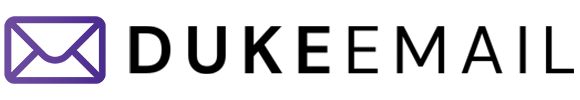Welcome to an essential guide for every Duke student or staff member! Here, we will delve into the intricacies of choosing and creating your NetID for Duke Email. The NetID serves as a crucial part of your digital identity at Duke University – it’s something you’ll use daily to access various online services and resources.
Finding Your NetID: Simplifying the Process
For newly admitted students or faculty members joining the realm of Duke University, understanding how to find and set up your NetID can be both exciting and challenging. With some simple steps, you’ll be well on your way to creating a secure and personalized Duke email address – ready to stay connected to all things related to your academic journey.
New Students: The Road to NetID Mastery Begins Here
If you’ve just been accepted to Duke University, congratulations! An email containing your temporary login credentials and a unique NetID activation link will be sent to the email address provided during admission. Keep an eye out for this communication, which will kickstart your path toward activating and customizing your Duke NetID. To ensure smooth sailing, make sure you:
- Regularly check your personal email inbox (and spam folder) for any communications from Duke
- Securely store the temporary login details you receive
- Follow the included instructions to unlock the full functionality of your Duke NetID
Faculty and Staff: Secure-NetID Creation Made Simple
The process of obtaining a NetID for faculty and staff is quite similar to that for new students. You will receive an email with your unique activation link and temporary login information from Duke University. Just like the students, follow these simple tips to guarantee a successful setup:
- For any new communications after joining Duke, monitor your non-Duke email for important updates
- Maintain exclusive access to your temporary credentials by keeping them safe and secure
- Adhere to the instructions provided in the communication to personalize and establish your Duke NetID
Setting Up Your Official Duke Email Account: Basics Uncovered
Now that you’ve successfully received essential information about your NetID, it’s time to set up your official Duke email account. But before jumping into creating your own Duke email address, let’s understand some basics for Duke services:
- NetID: Your Duke NetID serves as a unique identifier and is used across all university online services
- Password: It’s required to sign in securely with your NetID to access various Duke systems
- Email Address: Upon setting up, the email will be formatted using [username]@duke.edu, where [username] is the assigned NetID
Armed with this knowledge, follow these steps to begin the adventure of activating your Duke Email account:
- Click on the activation link received in your personal or non-Duke email
- Enter your temporary username/password (secured during registration) and click “Sign In”
- Follow the on-screen prompts to create a strong and unique password – make sure to abide by the security requirements specified to avoid any potential issues down the road
Safeguarding Your Duke NetID Account
Given the integral role your NetID will play throughout your time at Duke University, safeguarding it is paramount. To ensure your account remains secure and protected from unauthorized access:
- Avoid sharing your username/password with anyone
- Use a strong, unique password that contains alphanumeric characters, symbols, upper and lowercase letters
- Update your password regularly to keep it fresh and unpredictable
- Be aware of potential phishing emails or scam communications disguised as legitimate university correspondence
The Joys of Syncing: Benefits of a Personalized Duke Email
Now that you have successfully set up your Duke NetID account, be sure to explore the benefits of linking your Duke email address with various devices/platforms. By connecting your email account to different spaces such as smartphones, laptops, and tablets, you can receive real-time notifications about important news/events, communicate with fellow students or colleagues, and more.
Tailoring Notifications: A Matter of Preference
Don’t forget – how you get notified about your emails is entirely up to you. You can manage settings for your inbox’s notifications—enable/disable sound effects, choose notification intervals, alter desktop alerts—creating a customized email experience that aligns with your preferences.
Nurturing Your Academic Journey Through Reliable Connectivity
Your personalized Duke email and NetID will help to strengthen the bond between yourself and the university community, supporting an incredible academic journey. Welcome to the Duke family!