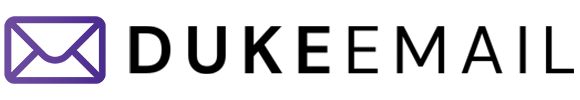Email security is vital in today’s digital world. One of the most crucial aspects of securing your email account is choosing a strong password that is both difficult for others to guess and easy for you to remember.
Password Basics: What Makes a Password Strong?
A strong password should include four main elements: numbers, symbols, capital letters, and lower-case letters. Let’s examine each element and why it contributes to a secure password.
Numbers
Adding numbers to your password instantly increases its complexity, making it more challenging for hackers or other malicious actors to guess. For even better protection, consider incorporating a mix of sequential and non-sequential digits, as this can further enhance security.
Symbols
Similar to numbers, using symbols like punctuation marks and special characters (@, #, *, etc.) helps increase the difficulty of guessing a password. Adding unique symbols sporadically throughout your password will help create a more robust barrier against unauthorized access.
Capital Letters
Using a combination of capital (upper-case) and lowercase letters adds another layer of protection to your password. To keep things unpredictable, don’t just capitalize the first letter; mix up your capitalization throughout the entire password to make it harder to crack.
Lower-case Letters
Including a mix of lower-case letters with numbers, symbols, and capitals completes the quartet of essential elements for a secure password. Just as with the other components, vary the placement of these characters to maximize the password’s strength.
Tips for Creating a Memorable Yet Secure Password
Crafting the perfect password is an art form, but we can break it down into a few simple steps that anyone can follow to create an email password that is both secure and easily remembered.
Create a Unique Phrase
Try using a phrase or sentence that has personal meaning for you. This could be your favorite quote or song lyric, something funny your child once said, or anything memorable in your life. Once you’ve chosen the phrase, take the first letter from each word as your starting point for creating the password.
Add Some Numbers
To increase security, consider adding numbers throughout the password – either dispersed sporadically or replacing certain letters with numerals. For example, if your unique phrase is “to be or not to be,” choosing the number 2 as a replacement for the word “to” would result in the password “2B0rN0t2b.”
Include Symbols for Added Complexity
Symbols and punctuation marks can provide an extra layer of protection for your password. Replace specific letters with symbols (e.g., “@” instead of “a”) or insert symbols between words to make your password more challenging to crack.
Mix Up Your Capitalization
Varying the use of upper-case and lower-case letters will further strengthen the security of your password. Sprinkle capital letters randomly throughout the passphrase, ensuring that they’re spread out and unpredictable.
Abbreviate Words or Utilize Misspellings
Rarely used words, abbreviations, or misspellings can be a good way to throw off hackers attempting to infiltrate your account. By changing a few words in your passphrase or introducing fun typos, you can create a strong email password that remains easy to remember.
Password Don’ts: What to Avoid When Crafting Your Email Password
When creating a secure password, it’s essential to understand common pitfalls and mistakes that leave your email account vulnerable.
An Oversimplified Approach
Avoid using easily guessable information such as birthdates, names, or simple words. Hackers often scour social media profiles for clues about an individual’s personal life when attempting to crack a password. Keep your passphrase unique and unrelated to your public persona.
Short and Predictable Passwords
Easily guessed passwords are typically short and lack variations in characters. Strive for your password to be at least 12 characters long with a healthy mix of numbers, symbols, capitals, and lowercase letters – this combination ensures a stronger, more difficult-to-crack code.
Reusing Passwords Across Multiple Platforms
Though it might feel convenient to have one go-to password for all your accounts, resist the urge! Always create a distinct password for each platform; otherwise, should criminals hack into just one of your accounts, they will gain access to many others, wreaking havoc on your digital life.
Maintaining Password Security Over Time
Regularly updating and changing your password is equally important.
- Set reminders to change your password every three to six months.
- Be conscious of notifications from email providers warning of suspicious activity – don’t ignore them!
- Avoid storing your password(s) on your device, where hackers have easy access in case of theft or a breach of security.
- Investigate and consider utilizing a password manager application to help keep track of your various login credentials securely.