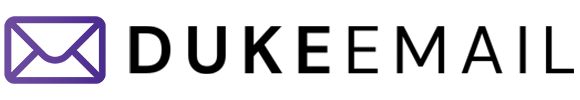In today’s digital age, our email accounts have become an essential way of communication and productivity. This also means they are a prime target for hackers who may want to gain access to sensitive information. To keep your email account secure, it’s crucial to take steps to protect it from potential threats.
Regularly update passwords and security questions
One of the easiest ways to boost your email account security is by updating your passwords and security questions regularly. Choose a strong password with a combination of uppercase and lowercase letters, numbers, and special characters. Also, make sure to update your security questions and answers periodically, ensuring their complexity.
Password managers
If you’re struggling to remember multiple complex passwords across different platforms, consider using a password manager. There are several reputable software options available that safely store your login details in an encrypted vault. Using a password manager reduces the chances of forgetting or reusing weak passwords, thereby increasing the overall security of your accounts.
Enable two-factor authentication (2FA)
Enabling two-factor authentication is highly recommended for added security. 2FA requires a second verification method, such as a text message code or app-generated token, in addition to your regular password. If someone does manage to guess your password, this additional layer of security will prevent them from accessing your account without the second verification factor.
Use a reputable email service provider
Your choice of email service provider plays a significant role in account security. Opting for a well-known company ensures better security measures and regular updates to safeguard your data. It’s also ideal to use a provider that offers encryption features for added protection.
End-to-end encryption
Some email service providers offer end-to-end encryption, which ensures your messages are only readable by the intended recipient. This provides an additional level of security and peace of mind, knowing they cannot be intercepted or tampered with during transit.
Monitor account activities
It’s essential to vigilantly keep an eye on the activities within your email account. Many services have built-in features to help you track login attempts, devices used, and location details. If you notice anything suspicious, act promptly by updating your password or contacting customer support.
Perform regular security checkups
Email providers usually provide comprehensive tools to perform a security checkup on your account settings. Make sure to review your settings and permissions regularly to ensure everything is in order.
Beware of phishing scams
One of the most common ways hackers gain access to email accounts is through phishing scams. Always be cautious when opening emails from unknown addresses or clicking unfamiliar links. Verify the authenticity of the sender before providing any personal information, and report scam-related activities to your email provider.
Spotting phishing emails
- Review the sender’s email address: If it looks suspicious or doesn’t match the official company domain, do not respond or click on any links.
- Gauge the tone and content: Scare tactics such as threats or urgent deadlines should alert you immediately.
- Examine the language: Poor grammar, spelling mistakes, or unusual phrasing raises suspicion.
- Use your gut feeling: If an email seems suspicious, it probably is. Trust your instincts.
Be cautious with public computers and networks
Avoid using public computers or Wi-Fi networks to access your email account whenever possible. Should the need arise to log in from a public computer, make sure to disable automatic login features, clear any browsing data, and close all browser windows before leaving.
Use a VPN (virtual private network)
A VPN can be an effective method of safeguarding your email activities on public networks. It encrypts your internet connection, keeping information safe from interception by third parties.
Keep your software up to date
Regularly updating your operating system, antivirus software, and web browsers is crucial for maintaining email security. Outdated software can become vulnerable to known exploits, putting your email account at risk.
Don’t share your email address indiscriminately
The more people who have access to your email address, the higher the chances of becoming a target for hackers. Be mindful of sharing your primary email address, especially if you use it for sensitive communications. If necessary, consider having separate email addresses for different purposes and keep your primary one restricted for essential communication only.
Avoid clicking on tracking pixels and hidden trackers
Tracking pixels and hidden trackers are embedded within emails to monitor activity, such as whether an email was opened or links were clicked. While they might seem harmless, they can compromise your privacy. Some email clients offer extensions or settings that prevent these trackers from functioning, so make sure to use such tools to maintain email privacy.
By implementing the advice provided in this guide, you can strengthen your email account’s security against potential threats. Stay diligent and proactive about protecting your digital presence and personal information in an increasingly connected world.